Mmmm, do you smell that? Ah the sweet smell of downed servers, broken addons, and nerd rage. This can only mean one thing! Patch day!!! YAY
Thats right kiddies we are now in the presence (well those of us that can connect) of patch 3.3.5. This is the last major content patch of the Wrath of the Lich King expansion cycle, and it brought a new raid, and a spiffy new toy with it. New toy? Whatever could I be referring to? Well that would be the RealID friend system, and in this particular post I am going to be educating the great unwashed masses on how to use this new tool.
The RealID system is a communication device that allows real life friends to keep in touch within all of Blizzards games regardless of server, faction, or even game. So yes, this means I can still ask you how your mom is doing from Dalaran while some twelve year old is whipping your ass in Starcraft 2.
Now on to operation. To add someone to your friends list through RealID you will need two things:
- A Battle.net account
- Their Battle.net e-mail address
Now the first one you should already have if you are playing a Blizzard game. The second you will have to get from the person you want to add.
Now before I go any further with this I want to include a cautionary tale. RealID is meant for real life friends. Let me repeat that for those that can't grasp the gravity, IT IS FOR REAL LIFE FRIENDS. Not guildies, not someone you met in a pug and clicked with, and not the gold farmer in Stormwind... well actually if you are dumb enough to give it to the gold farmer far be it from me to interrupt virtual natural selection. The reason you don't want to just give this to everyone is multifaceted.
- You must give the person your LOGIN E-MAIL ADDRESS!
- They will see your real name (or at least the name you registered the account in) in their friends list
- They will see the real names (see above) of everyone in your friends list
- They will be able to talk to you regardless of server or faction
So what it comes down to folks, is if you haven't met them in real life, and could reliably make your way to their house without assistance DON'T GIVE THEM YOUR DAMN LOGIN INFO!
Now back to the instruction. For the purpose of this all instructions will be for World of Warcraft.
The first step is to open your contacts window:

'
Now click on the, "Add Friend" button, and the following window will pop up
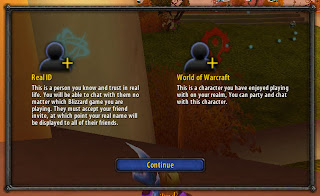
Click the, "Continue" button, and it will take you to this screen
In this screen you will put in your friend's Battle.net e-mail address. Once you get to the @ symbol it will turn into this screen
You can insert whatever little message you would like. I would suggest something that would identify yourself to the person you are sending the request to. Once you have done that click, "Send Request". You will have text pop up in the middle of your screen tell you, "Real ID Friend-request has been sent". Something to note about this. You will get this message even if you entered the incorrect e-mail address, or even a non-existent one. This was built in as a feature to prevent hackers from attaining Battle.net account names through the RealID system.
If your friend accepts the request they will show up in a light blue color on your friends list as their real name, with the logo of the game they are playing off to the right. If you hover over the logo it will show you what server they are on, and their current location.
Well thats all that there really is to it so go forth and start friending... as long as you know where they live!
World of Warcraft: Wrath of the Lich King, Starcraft 2, Blizzard, Battle.net, and RealID are all registered trademarks of Blizzard Entertainment Inc. All images in this article are Copyright of Blizzard Entertainment Inc.
Please don't sue me!
Please don't sue me!




No comments:
Post a Comment